October 26, 2024
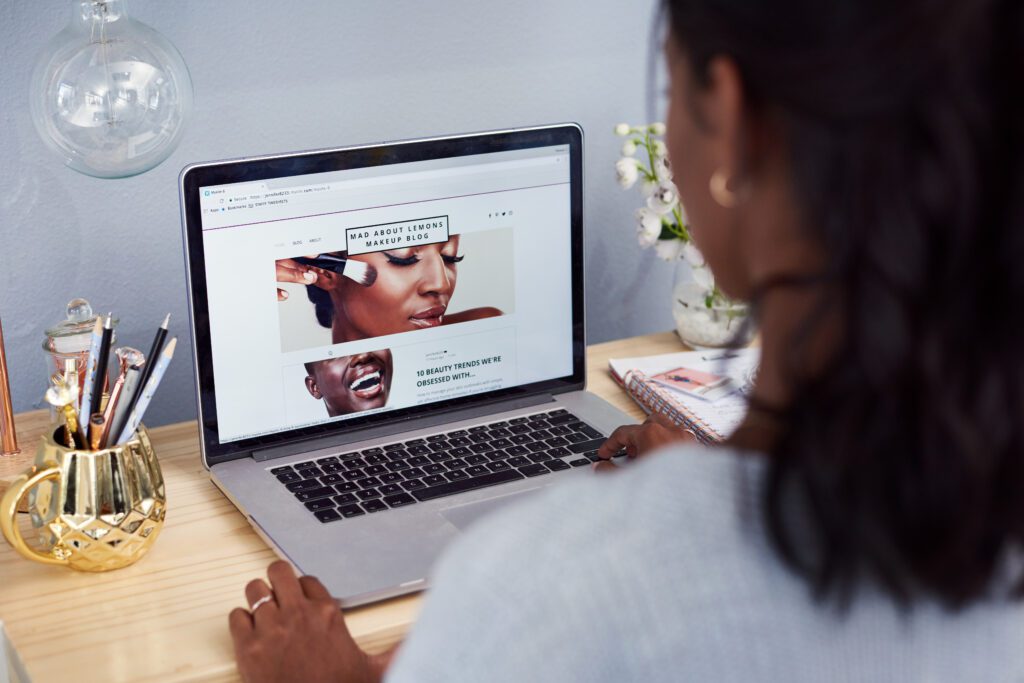
Your “About” page is one of the most visited and important sections of your website. It’s where visitors go to learn more about you, your brand, and what sets you apart. But too often, the “About” page gets neglected or filled with generic information that doesn’t really connect with your audience. So, how do you create an effective “About” page that resonates with potential customers and leaves a lasting impression?
Here are some key tips to get you started:
1. Make It About Them, Not Just You
It might be called the “About” page, but it should actually focus on your audience just as much as on you. Visitors come to this page to learn how you can help them solve a problem or meet a need. Yes, they want to know who you are, but they also want to know why that matters to them.
What to Do: Share your story in a way that connects with your audience’s struggles, desires, or goals. Show how your journey or experience makes you uniquely qualified to help them.
2. Share Your Values and Mission
People are drawn to brands they can relate to. Sharing your core values and mission on your “About” page can help potential customers understand what drives you and why your business exists beyond just making a profit.
What to Do: Outline what your brand stands for and the impact you aim to have. Whether it’s sustainability, creativity, customer service, or community impact—let your visitors know what you’re all about.
3. Tell Your Story
People love a good story. Your “About” page is the perfect place to share how your business came to be, what inspired you, and the journey you’ve taken to get where you are today. Make it personal and relatable.
What to Do: Talk about the challenges you faced, the milestones you achieved, and the lessons you learned along the way. Humanize your brand by letting your personality shine through.
4. Showcase Your Expertise
While it’s important to be relatable, your “About” page should also establish your credibility. Highlight your experience, qualifications, and any other credentials that show you know your stuff.
What to Do: Include relevant awards, certifications, press mentions, or even testimonials to boost trust with your audience. Show that you’re an authority in your field and why people should choose to work with you.
5. Use Engaging, High-Quality Images
Don’t make your “About” page a wall of text. Break it up with engaging images of yourself, your team, or your business in action. Visuals make the page more dynamic and help people connect with you on a personal level.
What to Do: Use high-quality images that reflect your brand’s personality. Whether it’s a professional headshot or a behind-the-scenes look at your work, adding visuals can make your page feel more welcoming and authentic.
6. Include a Call to Action (CTA)
Your “About” page shouldn’t be a dead end. After learning about you, visitors should know what to do next. A clear call to action encourages them to take the next step, whether it’s reaching out to you, signing up for your newsletter, or exploring your services.
What to Do: Include a simple and direct CTA like “Contact me to learn more,” “Explore my services,” or “Sign up for updates.” Make it easy for visitors to keep the conversation going.
7. Keep It Simple and Authentic
There’s no need for complicated language or corporate jargon. The best “About” pages are straightforward and genuine. People can tell when something feels forced or overly polished, so focus on being real rather than trying to impress.
What to Do: Write as you would speak. Keep it conversational, approachable, and authentic to your brand’s voice. You want visitors to feel like they’re getting to know the real you.
Final Thoughts
Your “About” page is a powerful opportunity to connect with your audience, share your story, and build trust. By focusing on what matters to your visitors, showcasing your values and expertise, and keeping it authentic, you can design an effective “About” page that leaves a lasting impression. Don’t forget to include a clear call to action to guide your visitors toward their next steps!
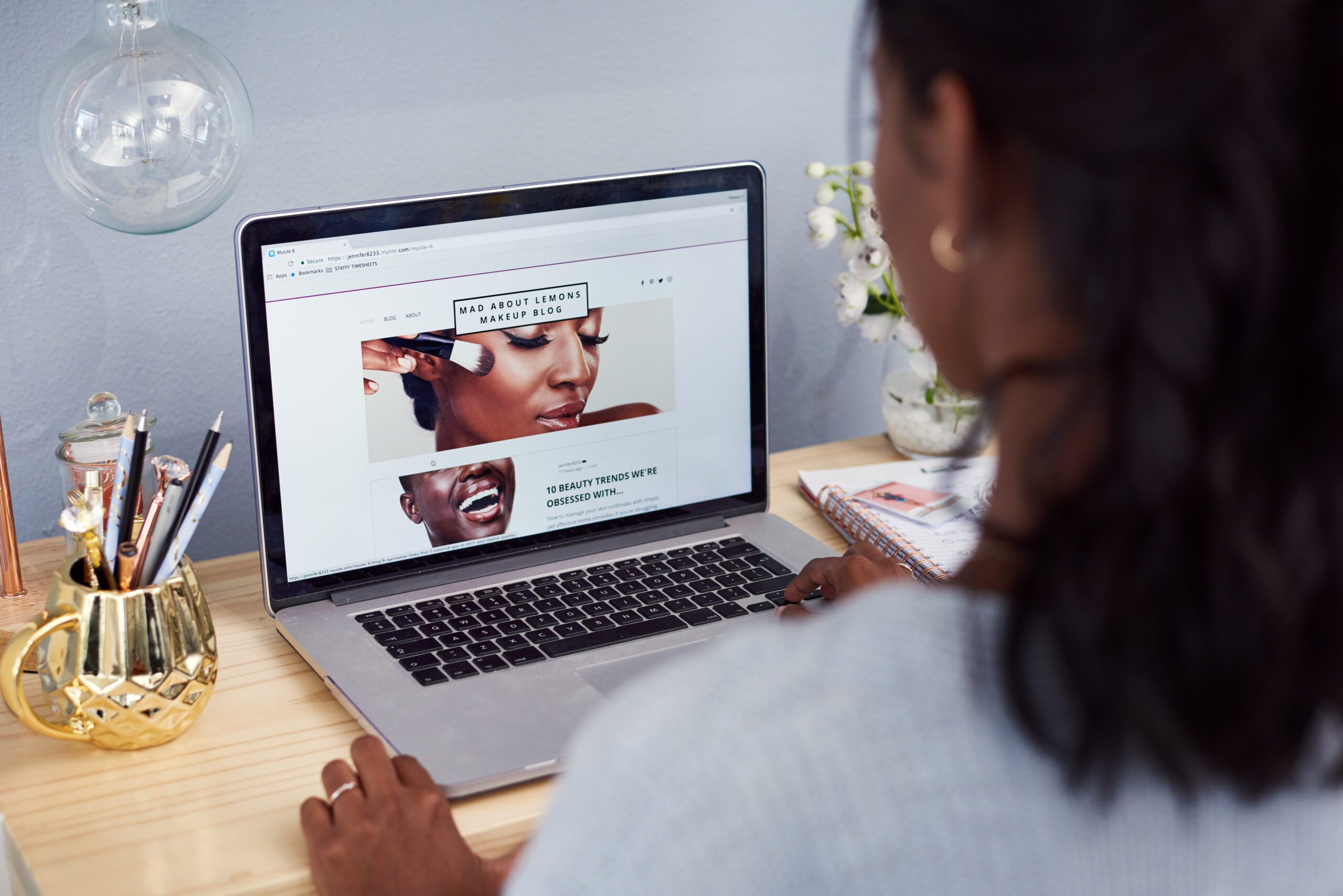
Comments